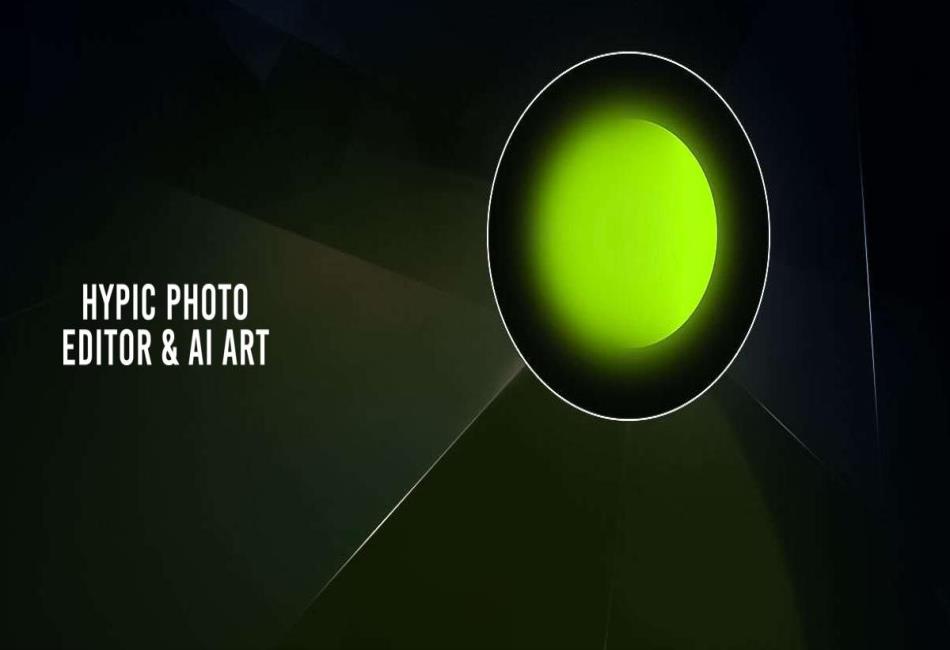Ideally, an objective third party should run your UX audit. This could be an outside consultant or a company specializing in UX evaluations.
If you don’t have the budget for an outside firm, you can still do an audit internally. Just make sure to choose someone familiar with UX best practices and who has the time to devote to a thorough evaluation.
As for when: it’s generally a good idea to do a UX audit whenever you make major changes to your website or app. This could be before a redesign, after you add a new feature, or any time you want to take a closer look at your user experience.
But what exactly does a UX audit involve? Let’s take a look.
Understanding the Purpose of a UX Audit
A UX audit is essentially a health check for your digital product. It helps you identify pain points, usability issues, and areas that may be turning users away or preventing them from converting. The goal isn’t just to fix bugs—it’s to understand how real users interact with your site or app and find opportunities to make that experience smoother, faster, and more satisfying.
By improving the user experience, you reduce friction in the customer journey, which in turn can lead to more conversions. Whether that means purchases, signups, downloads, or any other goal your product is built to achieve, UX auditing is the groundwork that leads to better results.
Start With Analytics and User Behavior
The first step in any UX audit should be to dive into your analytics. Look at where users are dropping off, which pages have the highest bounce rates, and where conversions are lagging. These metrics provide a roadmap for where to look more closely.
But numbers don’t tell the whole story. Combine analytics with tools like heatmaps or session recordings to see how users are interacting with key parts of your site. Are they hovering but not clicking? Are they scrolling past CTAs? Are they getting stuck on forms? Observing behavior adds context to the data and helps pinpoint what’s actually going wrong.
Evaluate Navigation and Information Architecture
One of the most common sources of user frustration is poor navigation. If users can’t find what they’re looking for within a few seconds, they’re likely to bounce. A UX audit should take a close look at how your content is structured, how easy it is to explore, and whether your menu, categories, or links feel intuitive.
Try doing a task-based walkthrough: can a new user quickly locate your pricing page, support resources, or checkout? If not, it might be time to simplify your menus or reorganize your content.
Also consider consistency across devices. Mobile usability plays a huge role in conversions, and navigation that works well on desktop might completely fall apart on a phone. Any UX audit should test across multiple screen sizes to get the full picture.
Assess Page Load Times and Technical Barriers
Even the best-designed user journey can be derailed by slow load times or broken elements. Part of the audit should include performance testing—both through automated tools like Google PageSpeed Insights and manual observation.
Are there images that take too long to load? Are forms buggy or difficult to fill out? Are there any 404 errors that interrupt the flow? These may seem like technical details, but every second of delay or moment of friction chips away at your user’s patience and trust.
Reducing these barriers is a quick win for boosting conversions. Even trimming a second or two from load times can have a measurable impact on how many users stay and act.
Review Forms and CTAs Closely
Call-to-action buttons and forms are conversion bottlenecks, so they deserve extra attention in any UX audit. Look at where your CTAs are placed—are they visible without scrolling? Do they clearly communicate the benefit of clicking?
Next, test your forms. How many fields are there? Are they easy to understand and quick to complete? Long or confusing forms are one of the biggest conversion killers, especially on mobile. If users are abandoning halfway through, shortening the form or providing inline validation might help.
Consider whether the CTA and form design match the overall look and feel of your brand. Visual trust cues like clean layouts, recognizable icons, and concise instructions all play a role in persuading users to act.
Working with a UX designer in Doha can help you fine-tune these critical elements with fresh eyes and a professional perspective, especially if you’re unsure where the friction really lies.
Test Against Real-World User Goals
Too often, audits focus on the business side of conversions without considering what users want. The most effective UX audits flip that perspective. Instead of asking, “Why aren’t users clicking this button?” ask, “What are users trying to accomplish, and is this interface helping them?”
Conduct usability testing with real users if possible. Ask them to complete key tasks and observe how they navigate. Listen to where they hesitate, where they feel unsure, and where they get frustrated. The feedback you gather may surprise you—and it’s often the missing piece in improving your conversion rates.
Even small insights, like realizing users don’t understand the language used in your navigation or are confused by a checkout step, can lead to meaningful improvements.
Translate Audit Insights Into Action
A UX audit is only valuable if it leads to change. Once you’ve gathered your insights, compile them into a list of prioritized recommendations. Start with the low-hanging fruit—small fixes that can be implemented quickly for a big impact.
Then, create a roadmap for larger changes. Redesigns, rewrites, or structural updates should be scoped and scheduled realistically. Keep user experience at the forefront of every update, and monitor the results closely.
Your audit should be a living document. As you make changes and gather new data, update your findings and iterate. UX is not a one-time fix—it’s an ongoing process of listening, testing, and improving.
Final Thoughts
A thorough UX audit reveals far more than just design flaws—it uncovers how your users truly experience your product. When done right, it can transform underperforming pages into high-converting assets.
Whether you’re working with an external team or auditing in-house, the key is to stay user-centered. Focus on empathy, data, and observation. When users feel seen, supported, and satisfied, conversions naturally follow.